|
Universal Computech |
|
Universal Computech is a new powerful name in present day technology of business and personal computer building for the build to order market . Building for the custom specifications of our customers with high quality hardwares and complimentary peripherals. The objective of Universal Computech is to build with the latest state of art computer hardwares and peripherals in the market, encomprising quality, durabilty, reliability and support necessary to assure the efficiencies of the system for the individuals and organizations that are using our products.Our computers both laptop and desktop come with different operation systems based on the customers’ demand. We have parts and accessorries department where individuals can order hard drives, cards , modem , CD roms, memories and more for upgrades. |
|
Universal Computech Services: 1 IBM COMPATIBLE COMPUTER SYSTEM BUILDING: * Custom build brand new computer systems to order. * Build any ordered system specification fast and on time. * Repair and upgrade old PC system. 2 INTERNET WEBPAGE DESIGN: * Webpage design with all HTML format and graphics. * Webpage development and Publish web sites 3 SYSTEM AND SOFTWARE CONSULTING: * Productivity software consulting * Database and management software consulting. 4 PICTURES AND DATA TRANSFER TO CDROMS * Copy and preserve your personal pictures and data 5 DOMAIN NAME REGISTRATION * We register your domain at lowest price possible |
|
Quality is our name; customers Satisfaction is our guarantee. |






|
Contact information: P. O. Box 3041 Lawrence , Ks 66046 USA, Fax: (785) 330-5177. You can also email us by clicking here. |

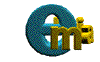








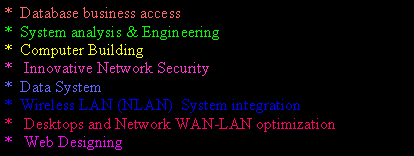
|
IT'S Most-Critical Topics Updates:
¨ Virtualization- NEW ¨ Enterprise Mobility ¨ Network Management, Automation & Control ¨ Network & Application Acceleration ¨ NAC: Network Access Control ¨ Data Centers Infrastructure and Management ¨ Security and Compliance ¨ VoIP, Video and Unified Communications ¨ Next-Generation WAN Services- NEW ¨ SaaS and Cloud Computing- NEW |
|
Classic tip of the day
DirectX diagnostic tool; One of the ways to identify system information is to use DirectX diagnostic tool. This done by typing dxdiag on the RUN space and click “OK” (click START at the bottom of the display screen and then RUN)
Basic cue on Migrating to Exchange Migrating to Exchange can be frightening because it requires you to not only upgrade Exchange, but also to upgrade your underlying operating system in order to move to full 64-bit goodness. It’s an inconvenience and risk that most organizations would prefer to do without. There is a better way. You can effectively short-circuit these problems by using archiving to help prepare for your migration. The basics of how to use archiving to: * Trim your average mailbox size * Protect yourself against problems with the migration process * Lay a solid foundation for future use of Exchange |